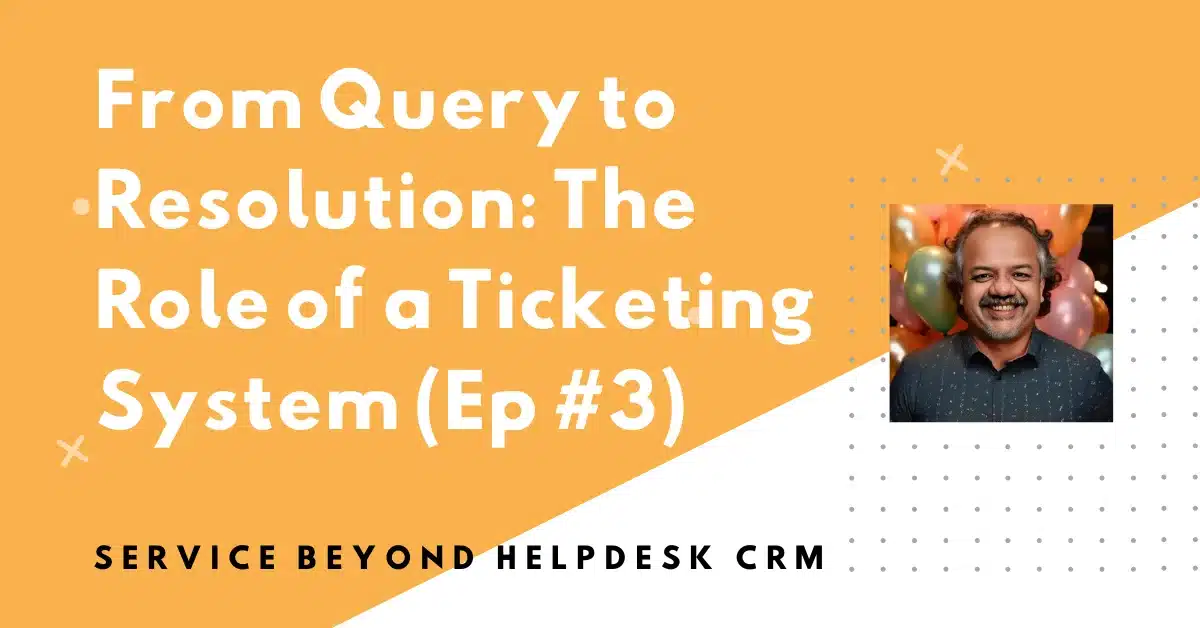
Customers use multiple channels to reach businesses for support in today’s modern and complex world. These are called touch points. As a business, we must ensure that the customer experience is similar at all touchpoints.
With the advent of AI and helpdesks, technology is ever-changing. Voice bots and conversational chatbots are changing how these touchpoints are perceived.
A ticketing system, complaint management, incidence management, helpdesk, whatever you call it, is the multi-channel interface between you and your customer. The ticketing system is a small part of a large Helpdesk Suite with many components.
Ticketing system is different from Emails, SMSes, Calls, WhatsApps, or portals. These are just communication channels and channels connect to the ticketing system.
In this article, we will understand various aspects and components of a ticketing system (or Tickets Module, called in Sangam CRM.) This article is 3rd episode in this newsletter. You may find previous articles here:
Beyond Regular Helpdesk (EP#1) discusses various components of a modern helpdesk system.
Customer Service through CRM (EP #2): Ten Unique Use Cases (Ep #2) discusses 10+2 Bonus unique use cases of helpdesk systems in different Industries and sizes.
1.What is a Ticketing System?
Imagine running a busy restaurant where each table represents a customer, and every order is a service request. Without a system to manage these orders, there would be chaos.
A ticketing system in customer service operates similarly. It records customer issues or requests and assigns a unique identifier—like an order number—enabling your team to track and manage the “incidence” from start to finish.
The system categorizes and prioritizes issues, ensuring that urgent matters are handled promptly, just as a kitchen organizes orders to keep service running smoothly.
2. The Role of a Ticketing System in a Helpdesk Suite
A ticketing system is the backbone of the helpdesk Suite. Here’s how it helps:
Centralized Issue Tracking and Management: This system ensures that all customer queries, issues, and requests are tracked in one place, providing support teams complete visibility and streamlining their operations.
Improved Response and Resolution Times: Workflows and automation help handle tickets more efficiently, relieving your team from repetitive tasks and reducing response and resolution times.
Enhanced Collaboration Among Support Teams: Tickets can be shared and assigned across teams, promoting better collaboration and quicker resolution.
Consistency in Customer Service: By standardizing processes, ticketing systems ensure that every customer receives consistent, high-quality service.
3.Benefits of Using a Ticketing System
Using a ticketing system has several benefits for a business:
Streamlined Operations and Reduced Workload: Automation reduces manual work for support teams, letting them focus on more complex issues.
Better Resource Allocation and Management: With a clear view of ticket volumes and types, resources can be allocated more effectively.
Increased Customer Satisfaction and Loyalty: Efficient and timely issue resolution leads to happier customers and improved loyalty.
Data-driven Insights for Continuous Improvement: Analytics provide insights into support team performance and customer issues, driving continuous improvement. Bugs Module helps in continous improvements of the product and also finding root cause of the problems.
A Ticketing System is more than a tool; it is a strategic asset for superior customer service. “Your most unhappy customers are your greatest source of learning.” says Bill Gates. But without a ticketig system how do you find your unhappy customers?
Best Practices for Implementing a Ticketing System
Choosing the Right Ticketing System: Selecting a system that fits your business needs is paramount. Consider factors like ease of use, integration capabilities, and scalability, as this choice will significantly impact your operations. My Advice: Don’t over-do it
Customizing the System to Fit Your Processes: Every business is unique. You can customize workflows, categorization, and automation rules to align with your specific processes. My Advice: Don’t over-do it
Training Your Team for Effective Use: A ticketing system is only as good as its users. Could you provide comprehensive training to your support team? My Advice: Don’t UNDER-do it
Regularly Reviewing and Updating Workflows and Settings: Continuously review and update workflows to ensure they remain effective and efficient. My Advice: Pay attention to this point
A good ticketing system will make your support executives efficient. But if you analyse reports properly, it will make you EFFEECTIVE. Do not ignore to review and analyse reports, regularly.
Relationship of Tickets Module with Other CRM Modules:
Any CRM module does not work in isolation. Everything is linked and related. Here are a few examples:
Products Module (Warranty and Guarantee details): Products you provide service for might be in the warranty period, which must be displayed while the ticket is being created.
Contracts Module: Most vendors also provide Service contracts, which may be comprehensive (including spares) or service only. The details of these contracts need to be shown in the ticket when it is created.
Contacts and Accounts: These masters contain details like customer details and the people involved.
Bugs: This module is typically used by product companies (mostly Software products) to enhance and continuously improve their products. If the root cause of the problem requires a change in the product, then a bug is created and assigned to the development team.
Opportunities: When a ticket is created during the pre-sales period, this ticket should be related to the relevant opportunity.
Projects: Many times in the project apart from project tasks, tickets are also created and assigned to the appropriate team members.
Common Challenges and How to Overcome Them
Resistance to Change from Support Team: Change can be difficult. I think involving your team in the selection and customization process and providing ample training and support is essential. I have a complete article on a related topic.
Ensuring Proper Integration with Existing Systems: Integration can be tricky. Working closely with your Helpdesk CRM vendor is crucial to ensure seamless integration. You also need to involve vendors and experts of the other systems integrated with the Helpdesk CRM System.
Maintaining Data Accuracy and Consistency: Regular CRM audits and checks can help maintain data accuracy and consistency. We at Enjay IT Solutions Ltd. regularly provide our Sangam Helpdesk CRM with free CRM Audits.
Handling High Ticket Volumes Efficiently: Use automation and prioritization to manage high volumes without compromising quality. Any modern helpdesk system comes with full-fledged API and ready-made integrations.
Real-World Examples
I have already shared ten (plus two bonus) examples of real-world ticketing and helpdesk. These are actual companies with real business. You can read it here if you’d like.
Current Trends in Ticketing Systems
More and more companies are choosing cutting-edge technology to serve their customers. Here are a few points to think about.
AI and Machine Learning for Predictive Support: AI can predict common issues and suggest solutions, which can help reduce resolution times.
Increased Automation and Self-Service Options: More automation and self-service options will empower customers and reduce the workload on support teams. We have many clients using WhatsApp Chatbots.
Enhanced Mobile Support and Accessibility: Sangam CRM takes a mobile-first approach, allowing support teams to manage tickets on the go. Geo-location tagging and auto-allocation are among the most loved features.
Integration with Emerging Technologies (IoT, AR/VR): Emerging technologies will further enhance ticketing systems’ capabilities.
AI (Artificial intelligence), IoT (Internet of things), AR/VR (Artificial Reality/Virtual Reality), Automations and Mobile apps are not things of future, they are currently available in the helpdesk systems.
Conclusion
Remember the following text:
“A robust ticketing system is essential for any business aiming to provide exceptional customer service. From initial query to final resolution, it ensures that every customer issue is handled efficiently, increasing satisfaction and loyalty.
As we delve into various aspects of customer service using technology, stay tuned for our next episode, which will explore another critical component of a helpdesk.”
Customer service is not a department, it’s a philosophy. And a good ticketing system is the cornerstone of this philosophy
Call to Action (Request from my side)
I would like to know about your experiences with ticketing systems. Have you implemented one in your business? What challenges did you face, and how did you overcome them? Please share your stories with me, and stay tuned for more insights in our next episode.
If you haven’t already, subscribe to our newsletter for more tips and best practices on customer service using technology.
Sangam CRM: The Most Flexible Helpdesk Management CRM
Empowering Helpdesk Teams, Customer Support Centers, and Service Desks with Cutting-Edge Helpdesk CRM Software


