Transform CRM Data into Actionable Insights With Looker Studio
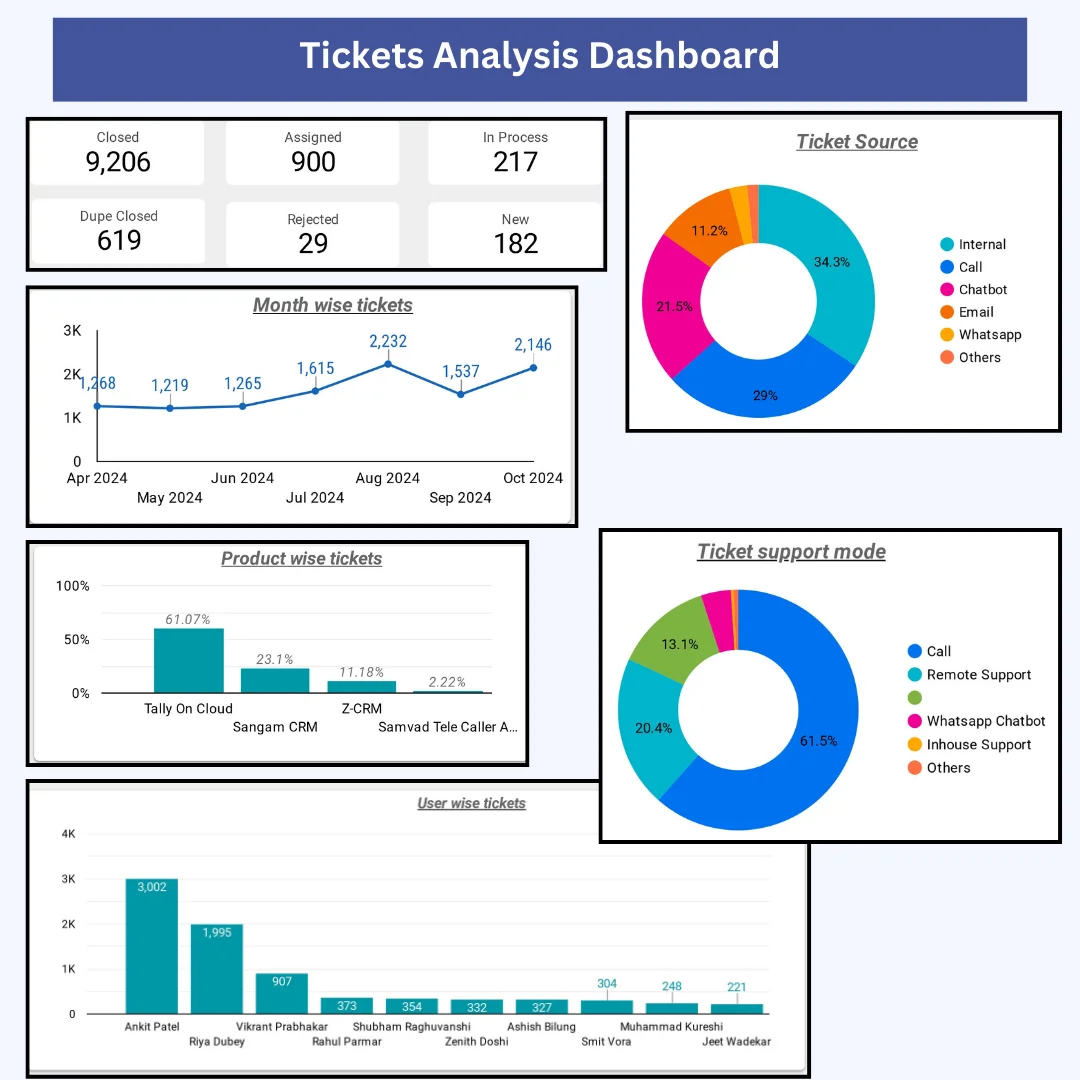
- Better Data Visualization
- Real-Time Data Monitoring
- Advanced Analytics
- Custom Dashboards View
- Increase Productivity
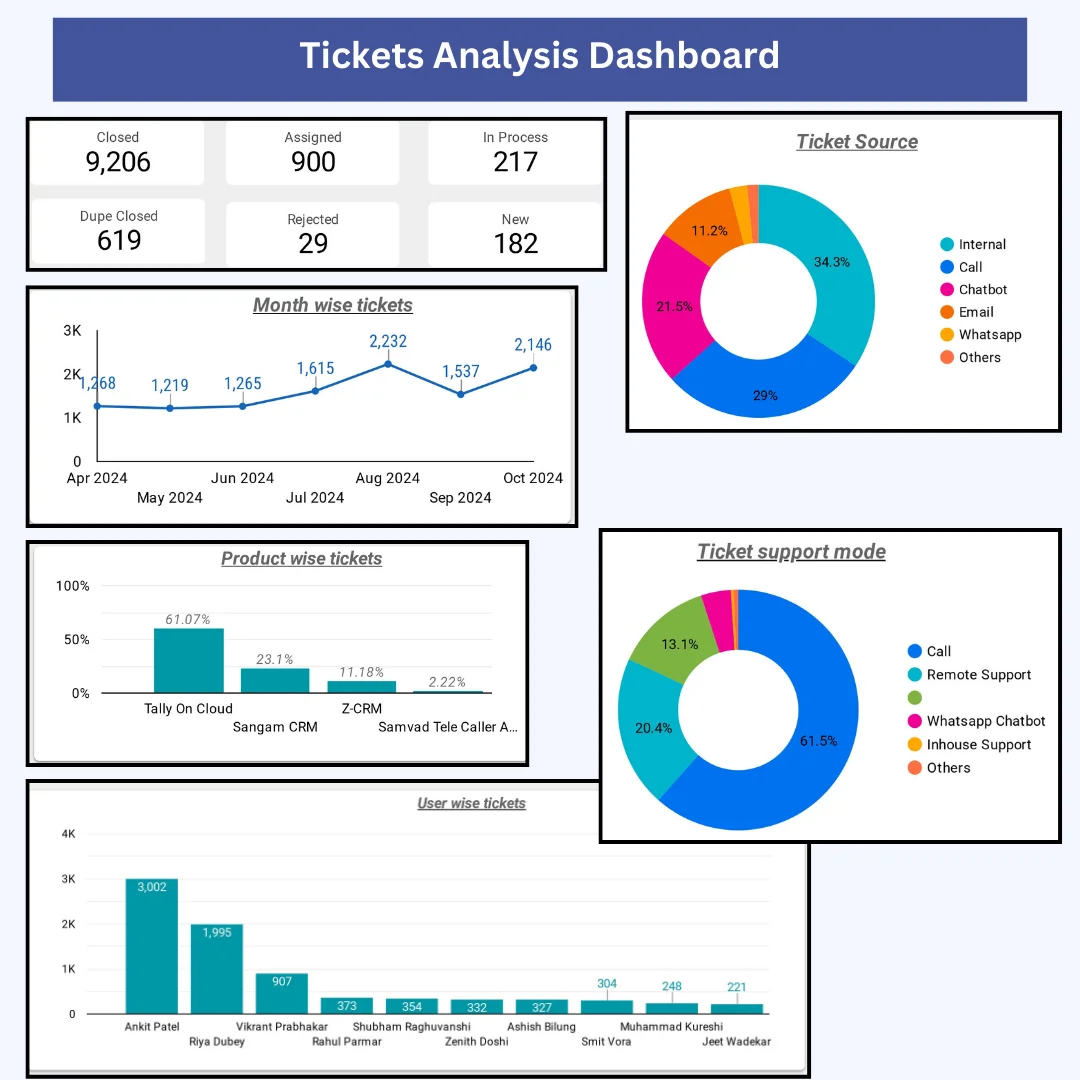
Why Looker Studio with CRM?
Integrating Looker Studio with your CRM takes reporting to the next level. While CRM systems store essential data, Looker Studio converts it into interactive visual dashboards. This makes it easier to identify trends, assess performance, and make quick, informed decisions, turning insights into actionable strategies that drive business growth.
Looker Studio with Sangam CRM Use Cases
When you integrate Looker Studio with your CRM, it opens up numerous opportunities to optimize operations. Below are some prime examples of how this integration can benefit your business:
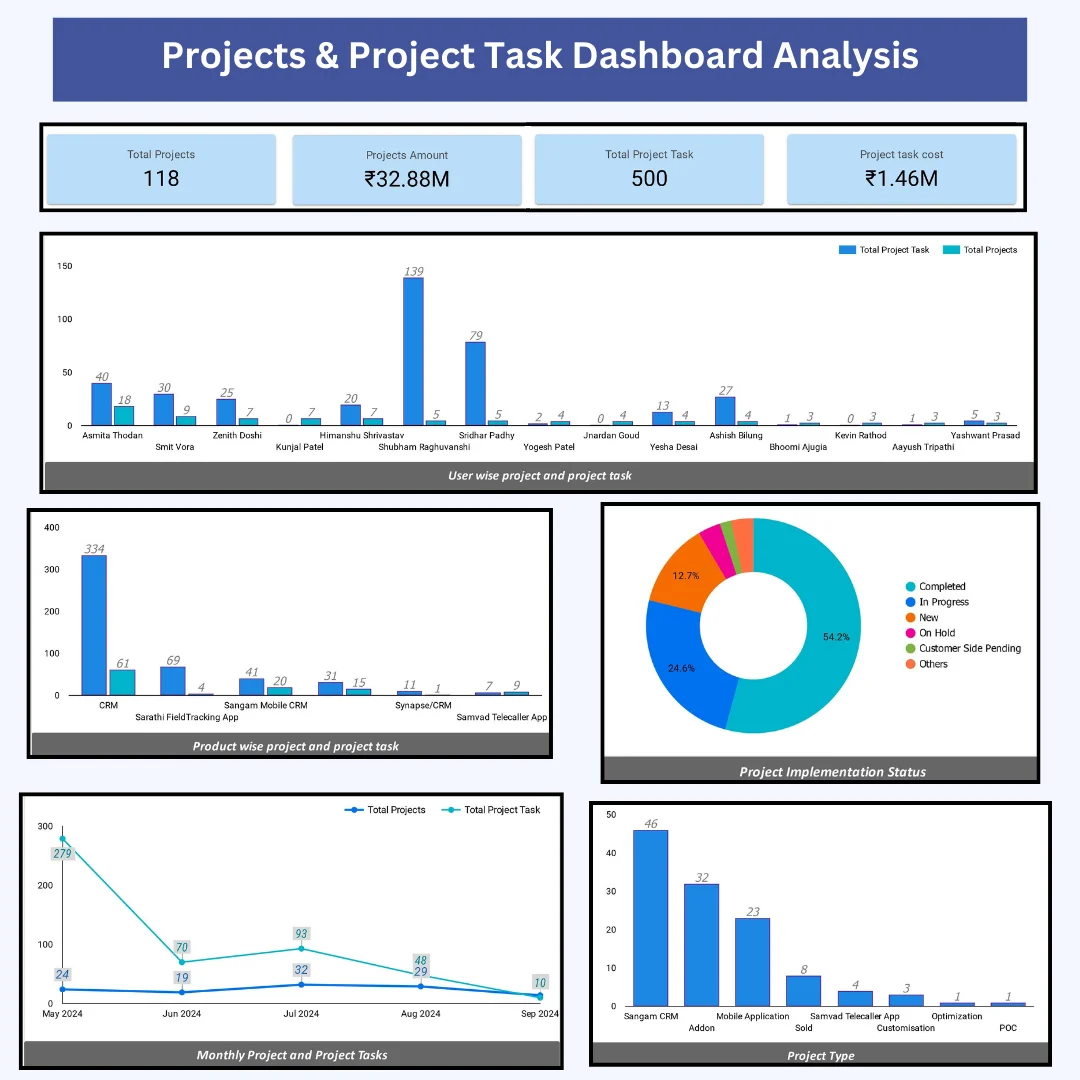
Evaluate Two CRM Modules
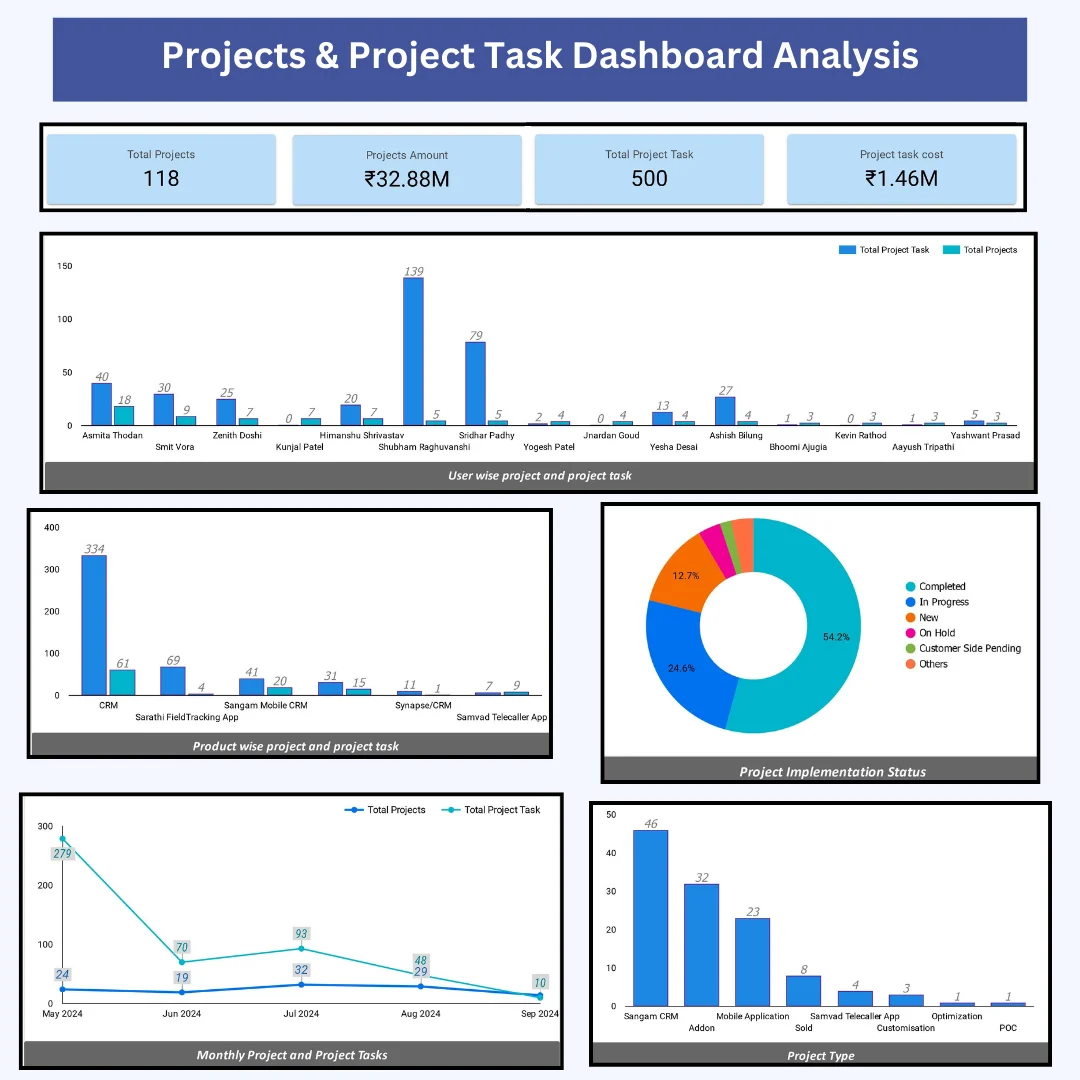
By sending data from two CRM modules, like sales and leads, into Looker Studio, you can run a detailed analysis.
For example, comparing call logs with lead generation reports helps you see when leads were generated and when the first interaction took place. This integration lets you visualize delays and inefficiencies, helping to improve response times and refine workflows.
Analyze Cross-Software Data
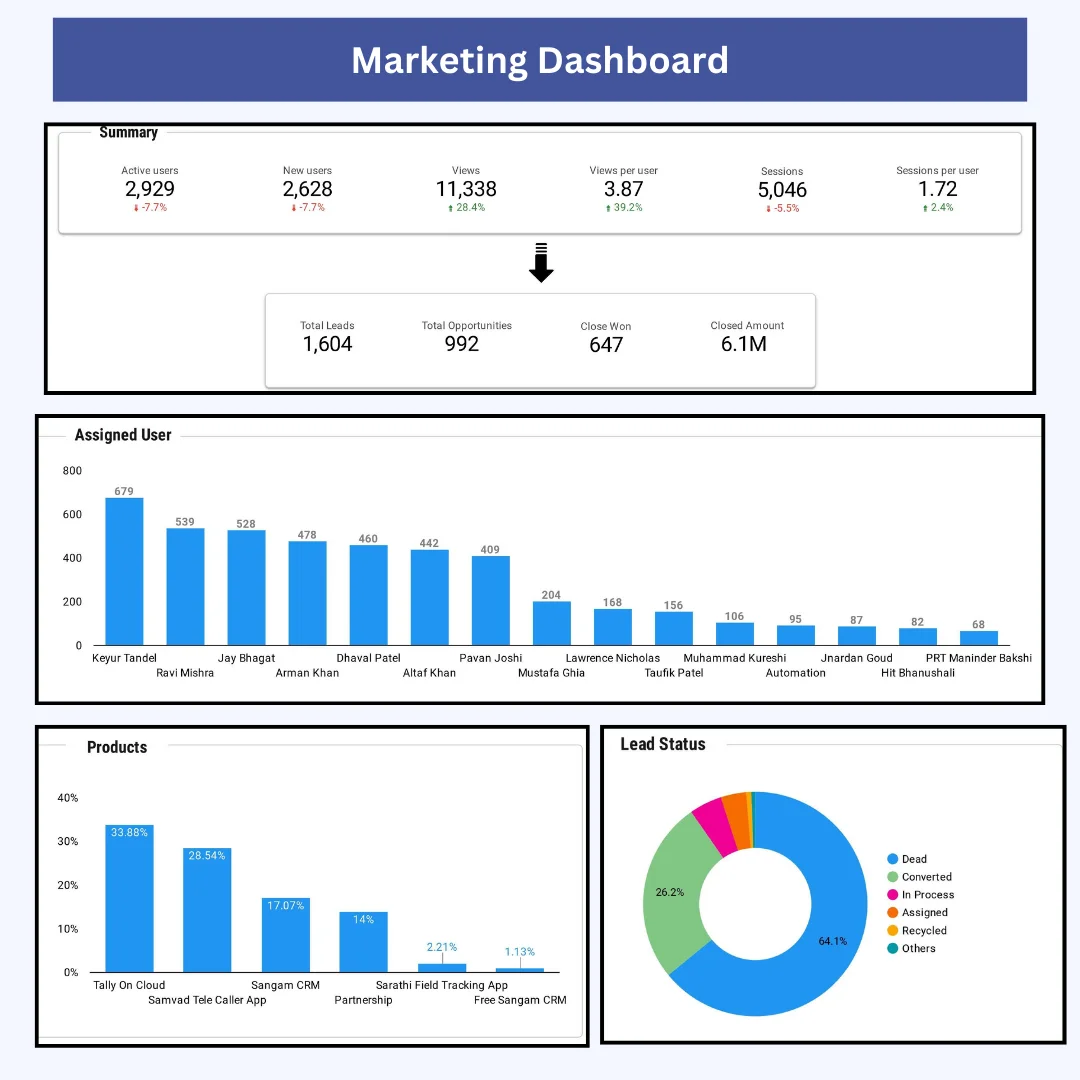
Looker Studio enables you to review CRM data alongside other tools, like Google Analytics. meta & linkedIn This provides comprehensive insights.
For instance, comparing CRM sales data with website traffic reports from Google Analytics can reveal user behavior and transaction patterns. This integrated view helps uncover trends, enabling better decision-making to boost overall performance.
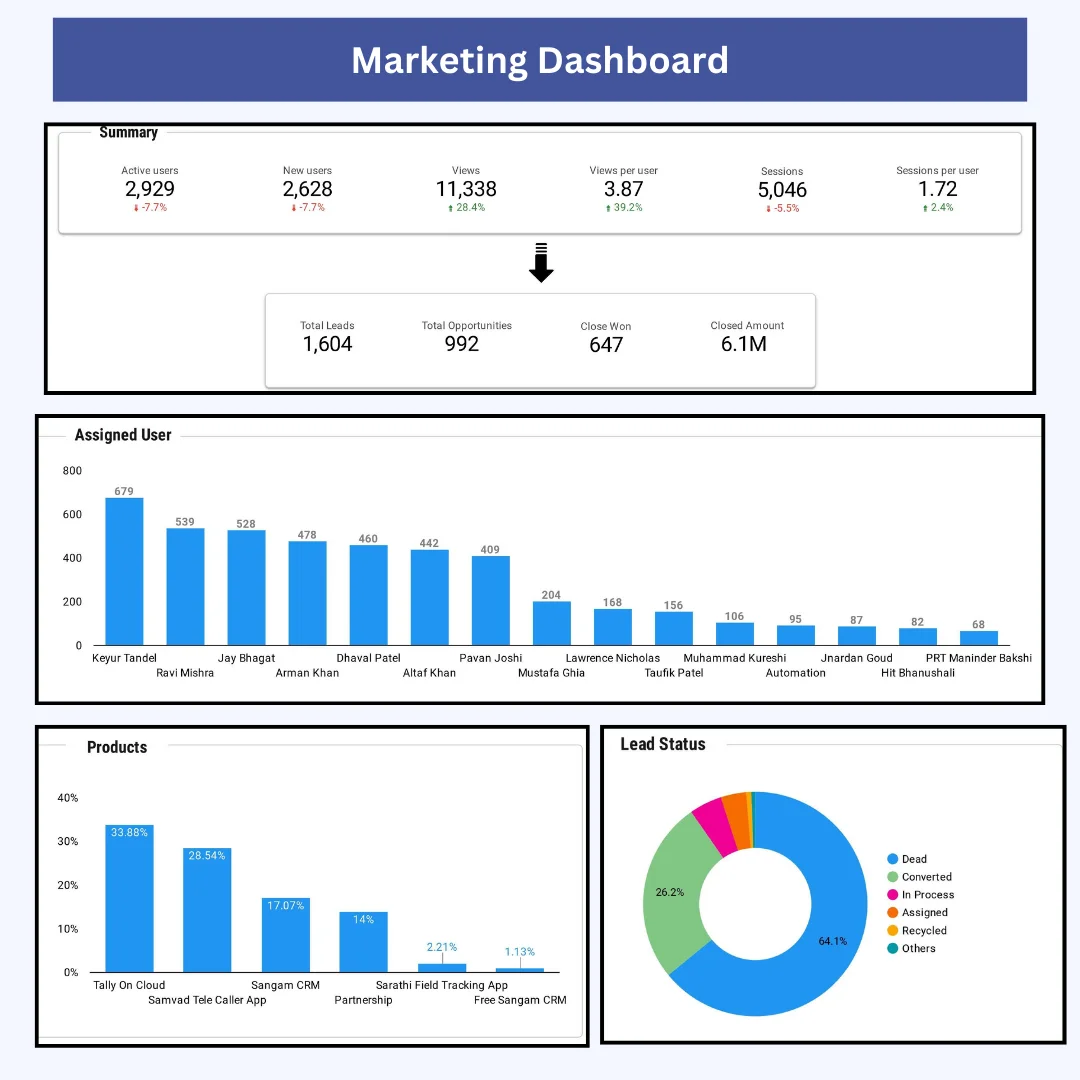
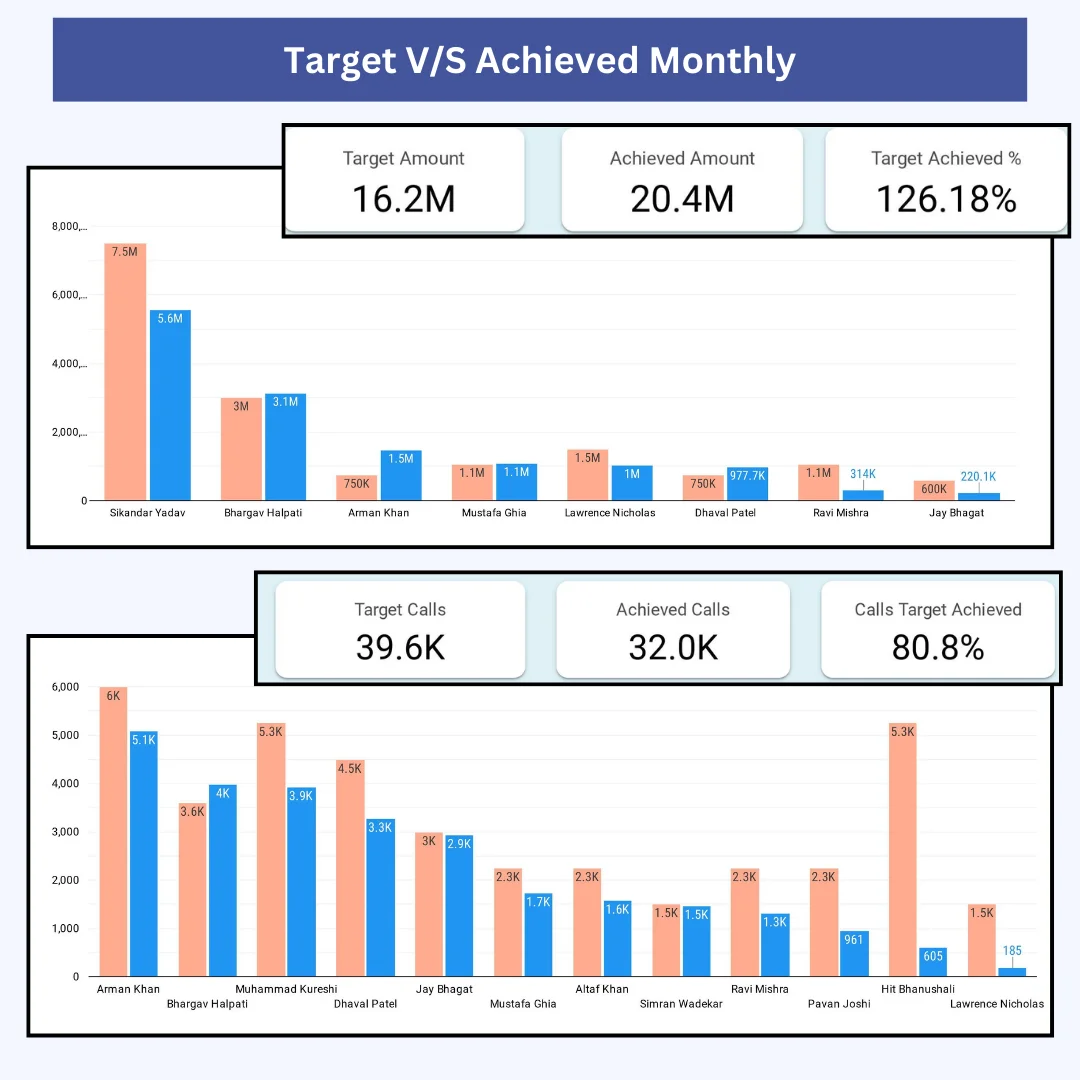
CRM vs Spreadsheet Data
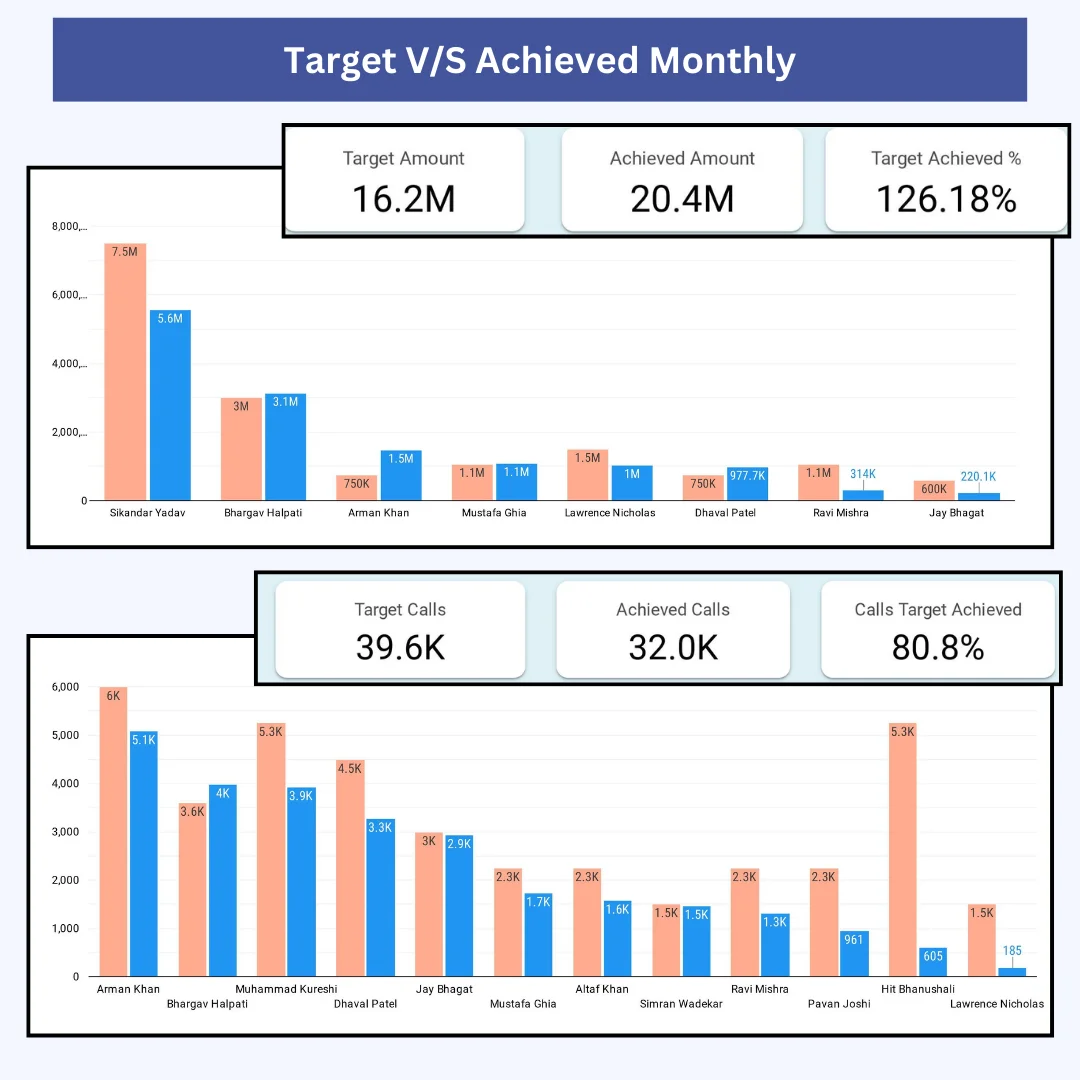
By combining CRM data with spreadsheet-based targets or metrics, Looker Studio delivers a deeper analysis.
For example, when sales goals from a spreadsheet are matched with actual CRM achievements, Looker Studio helps pinpoint gaps. This visualization lets you quickly see how close you are to your targets, ensuring timely corrective actions.
Sales by Geography
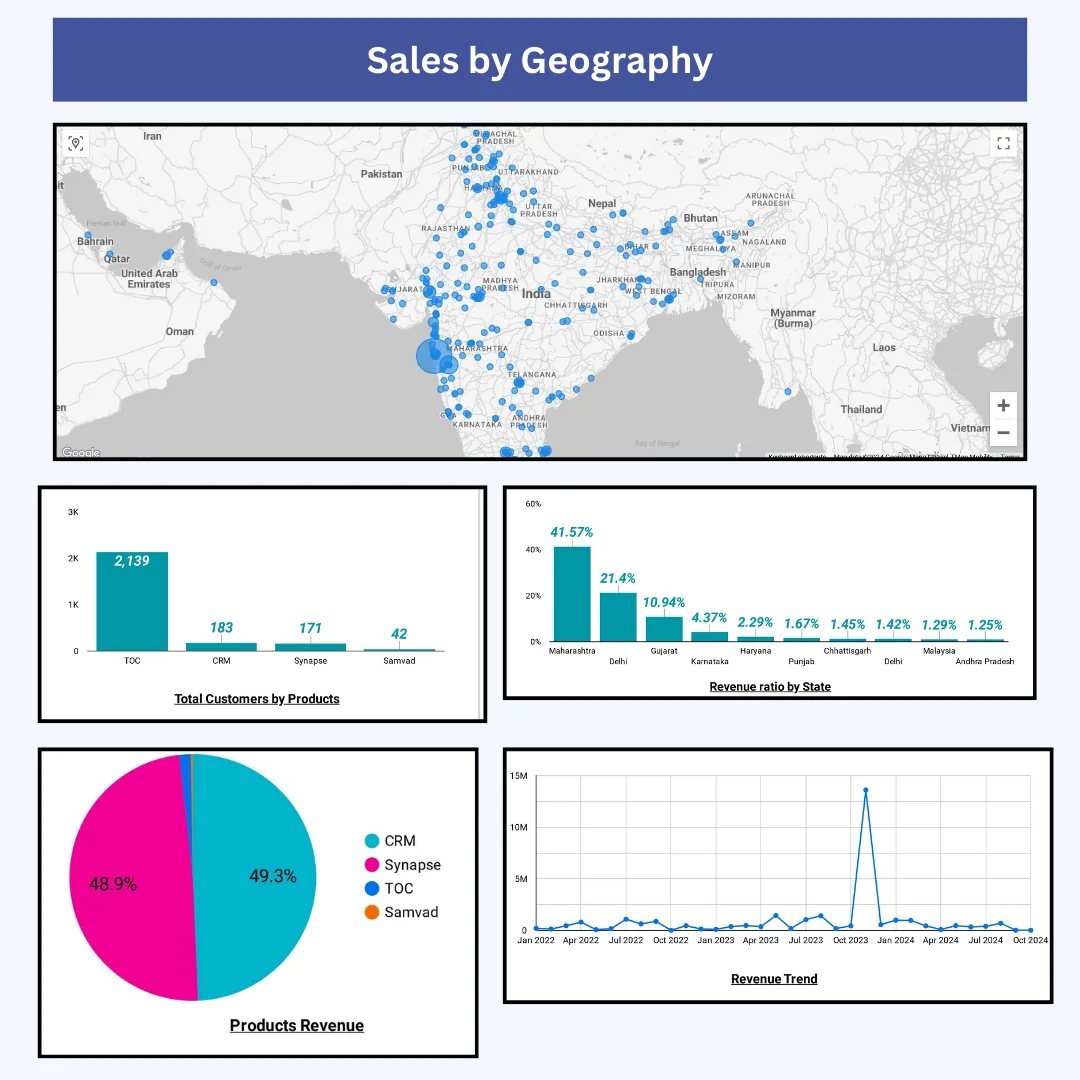
Use Looker Studio to analyze sales data by geographic location, highlighting which regions contribute most to revenue.
For example, you can map CRM sales data to geographical regions, revealing which areas are performing well and which may need extra attention. With Looker Studio’s detailed visuals, you can identify trends, adjust strategies, and allocate resources to boost regional sales.
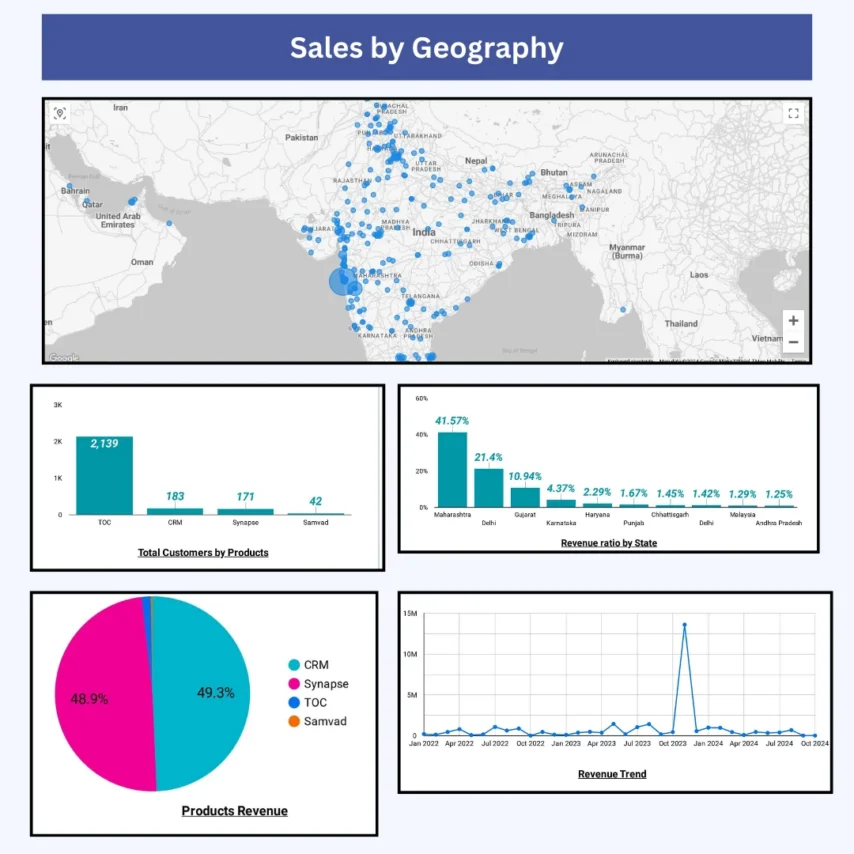
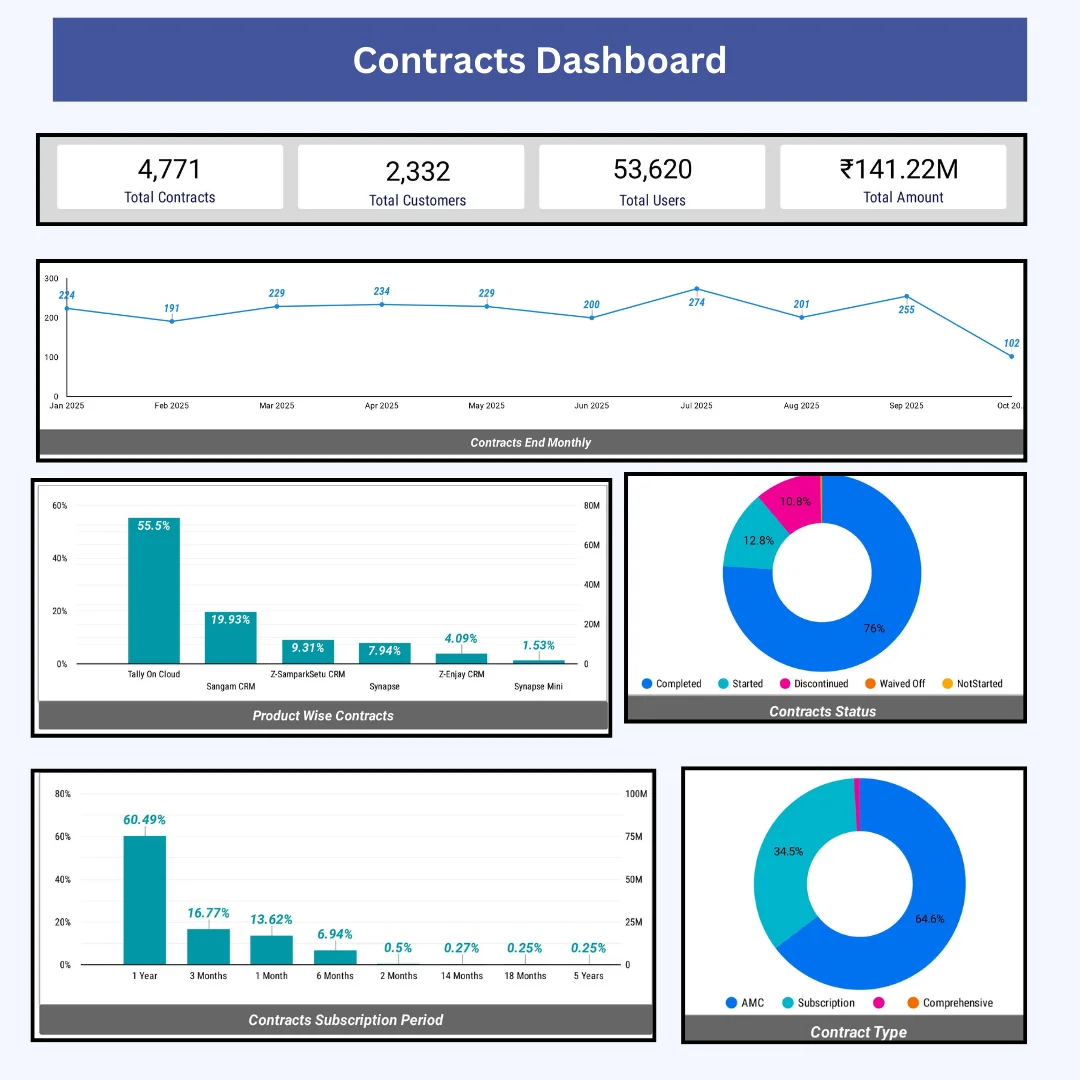
Inter-Module Analysis
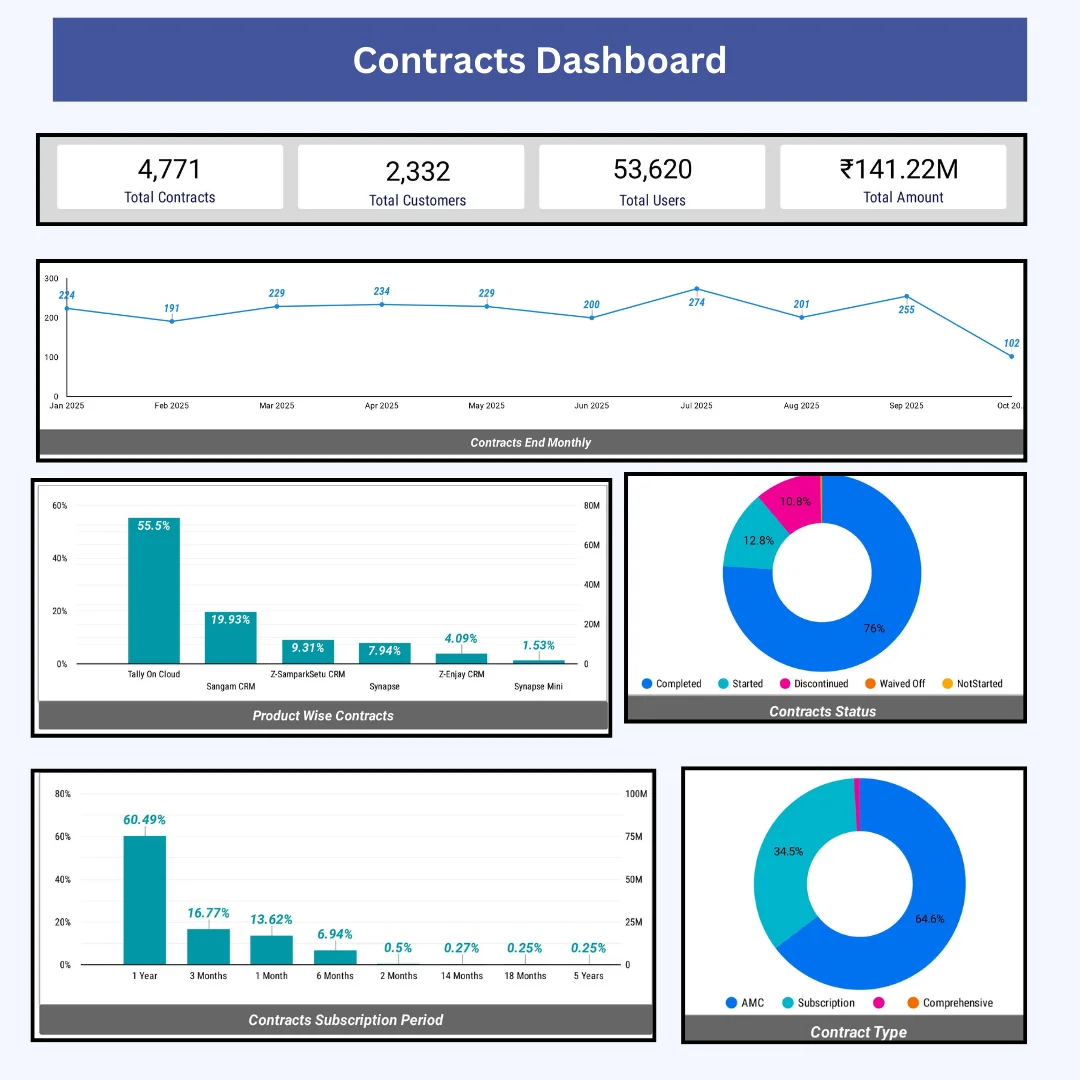
Evaluate reports from a specific CRM module customize to the needs of each department. HR can review attendance data, for instance, breaking down employee presence by department to track trends.
A sales manager can check leads generated per employee to assess performance and spot areas needing improvement.
Marketing can analyze the effectiveness of different lead sources, optimizing strategies to focus on what works best. With Looker Studio integrated, performance tracking and decision-making become much more efficient.
Benefits of Integrating Looker Studio with CRM
Turn complex data into clear, interactive visual reports.
Make quick, informed decisions based on real-time data.
Streamline workflows to save time and reduce costs.
Use deep analytics to gain better understanding of customer behavior and sales trends.
Get instant access to the most current data for quicker decision-making.
Integrate multiple data sources for a complete view of your business.
Build personalized dashboards for specific business needs.
Monitor key metrics to measure performance and find areas for improvement.
Adapts to increasing CRM data, ensuring smooth performance without slowing down.



